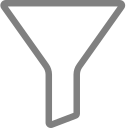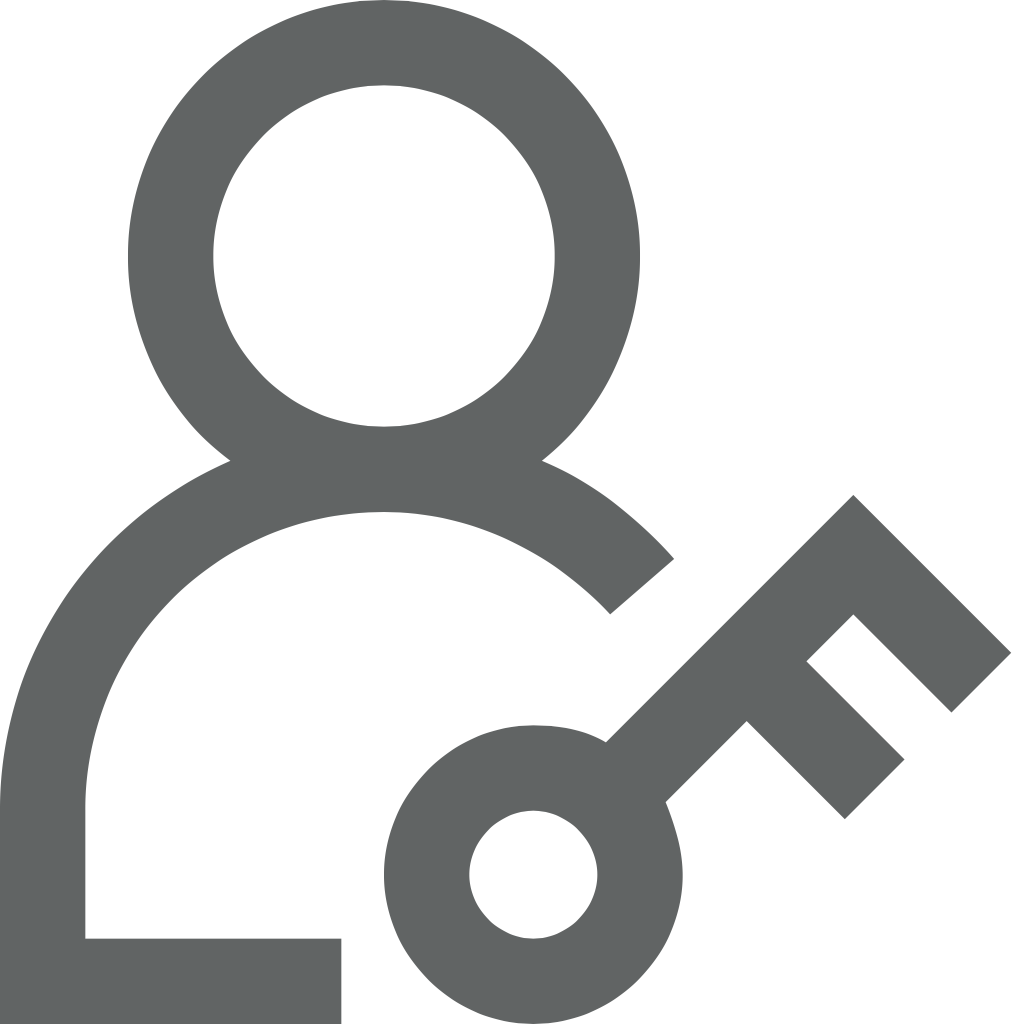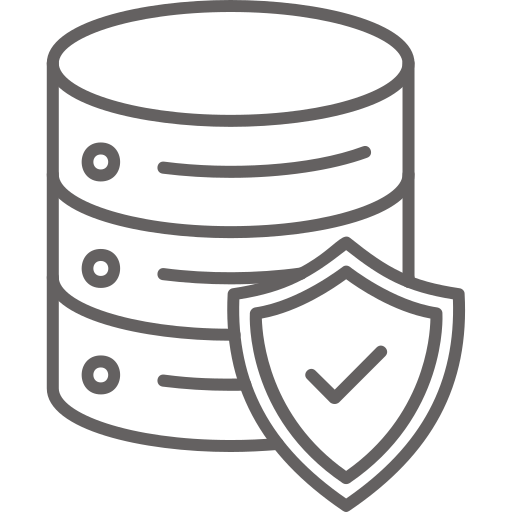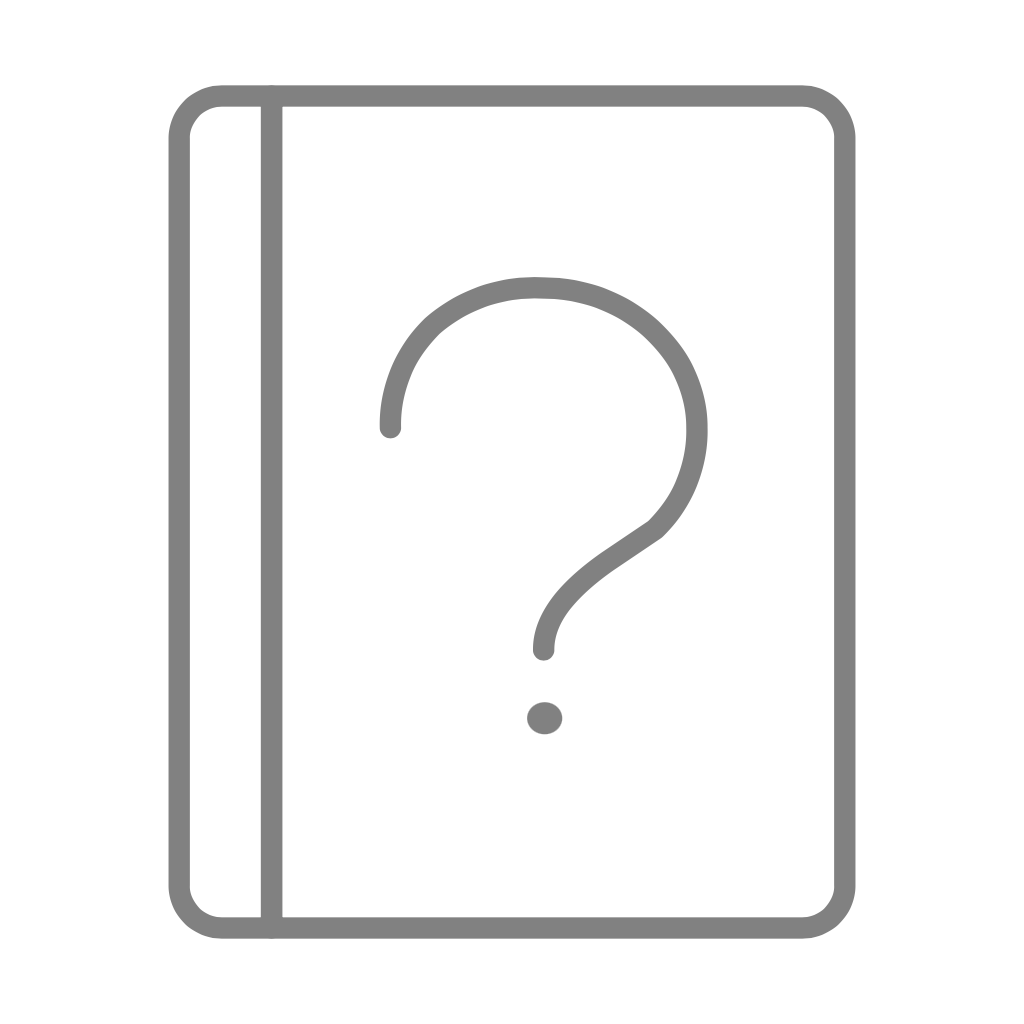 Signin
SigninDataset Overview
The Dataset in our Data Visualization Tool serves as the foundational data layer that powers charts, dashboards, and custom analytics. It defines what data is available for visualization, how it’s structured, and what level of access each user has.
Purpose
The dataset acts as a unified, governed view of data from one or more sources. It abstracts away the underlying data connections and provides a curated interface for business users to explore and visualize data securely.
Key capabilities
- Data Source Integration
- Supports connections to multiple databases and flat files (e.g., PostgreSQL, MySQL, CSV, Excel, Google Sheets).
- Enables users to select and combine tables from different sources to form a single analytical dataset.
- Federated Query Support
- Allows querying across multiple data sources without needing to move or duplicate data.
- Each selected table retains its original connection details (connection ID, database name, etc.).
- When combined, the dataset executes a federated query, allowing cross-database analysis while maintaining data lineage.
- Unified Data Model
- Defines relationships (joins) between tables.
- Includes calculated fields, measures, and custom queries.
- Provides a consistent schema for the visualization layer.
- Visualization Readiness
- All curated fields and metrics within a dataset are immediately available in the visualization builder.
- Datasets are versioned to maintain consistency between visualizations.
Example Use Case
A single dataset might bring together:
- Sales data from a PostgreSQL source
- Regional performance data from a CSV flat file
- Product metadata from a MySQL source
When combined, this enables federated analytics — for example:
“Compare product-wise sales and profit across North and South regions while applying user-specific row and column-level restrictions.”