Silzila Video tutorials
Silzila demo in 10 minutes
In this quick demo video, we are showing creating DB connection and dataset and creating charts, adding filters and presenting as dashboard.
How to Upload CSV and Excel files
Upload Excel and CSV data Demonstrates how easy it is to upload Excel and CSV files, create dataset and make charts out of the uploaded data.

How to get SQL from chart
Showing how to get SQL from chart is just two clicks and then running the query in DB to get the same results.
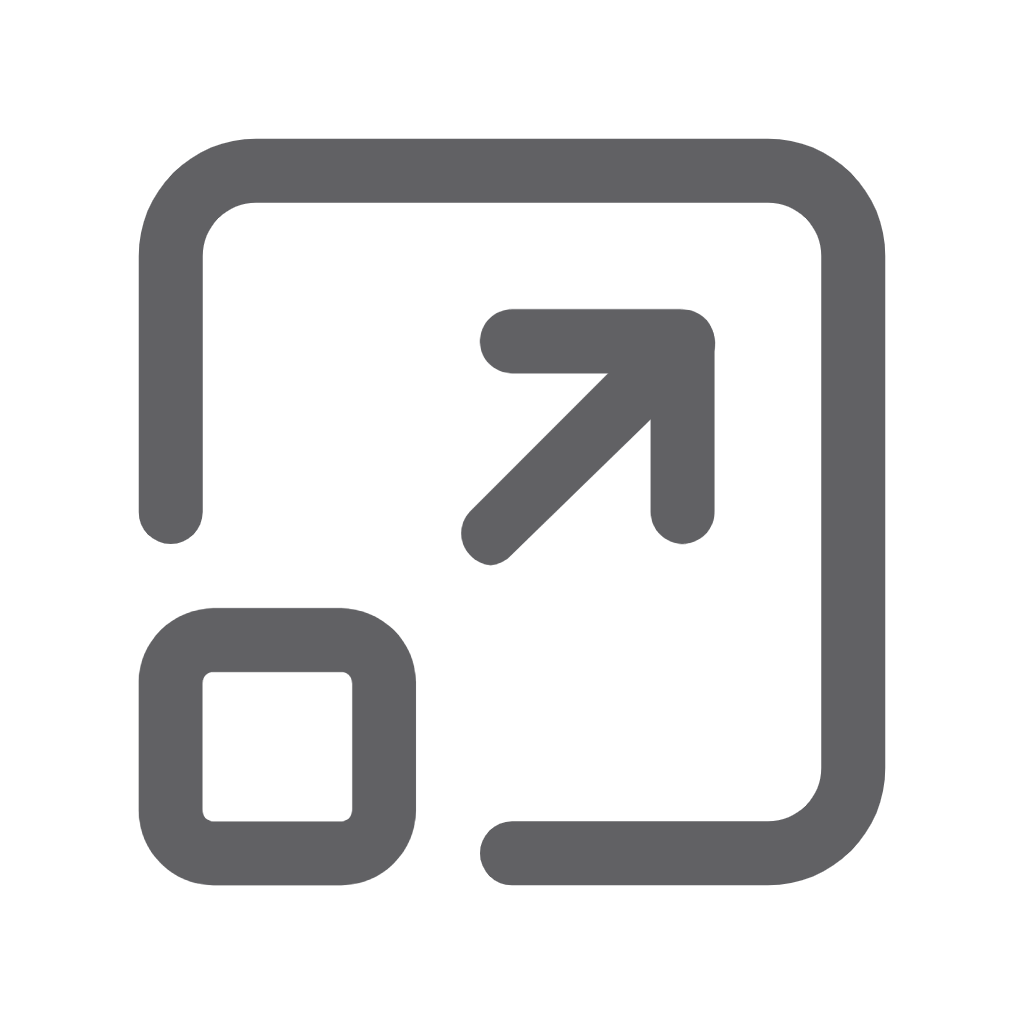
Window Function
Showing how to create Rank, Moving Average, Running Total, Percentage of Total and other window functions with just a few clicks.
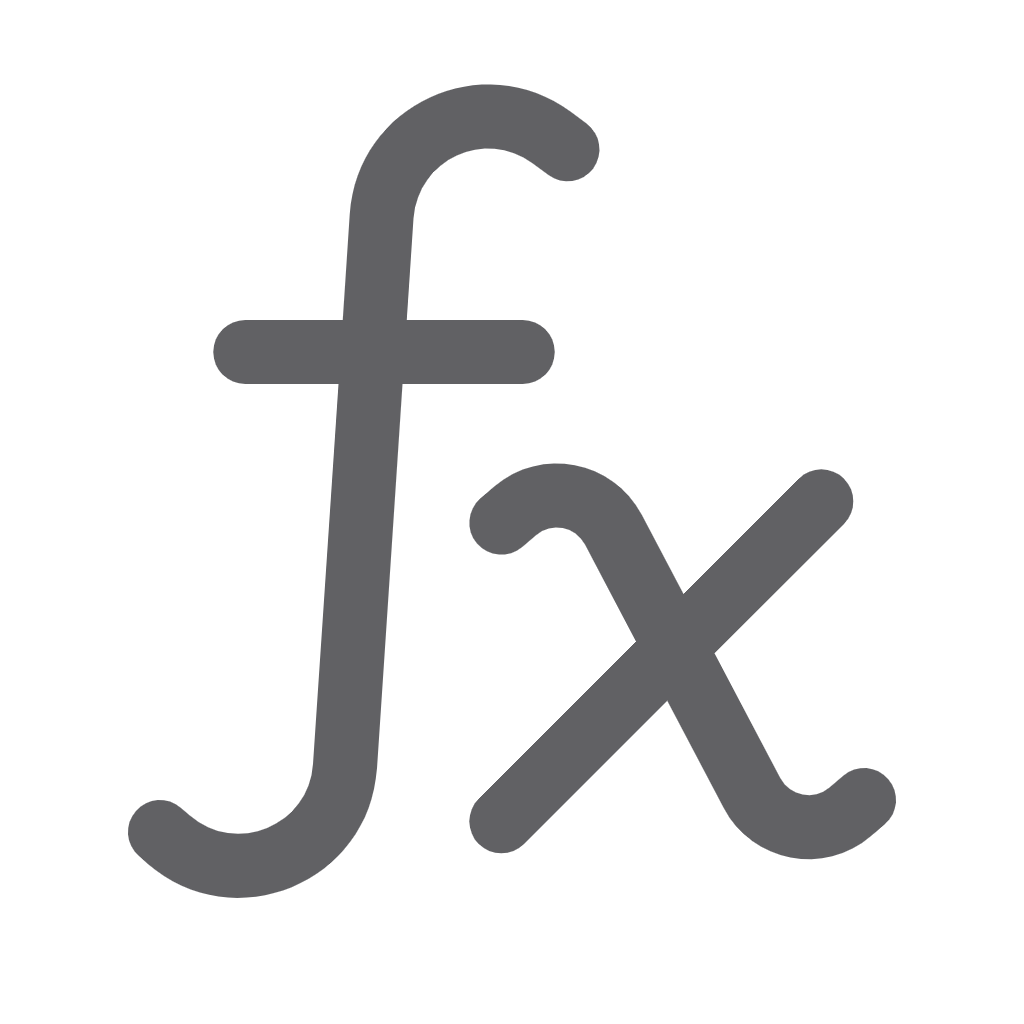
No-Code Formula Builder
Easily create Calculated fields and measures with our no-code formula builder and understand your data in a better manner.