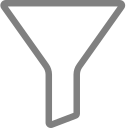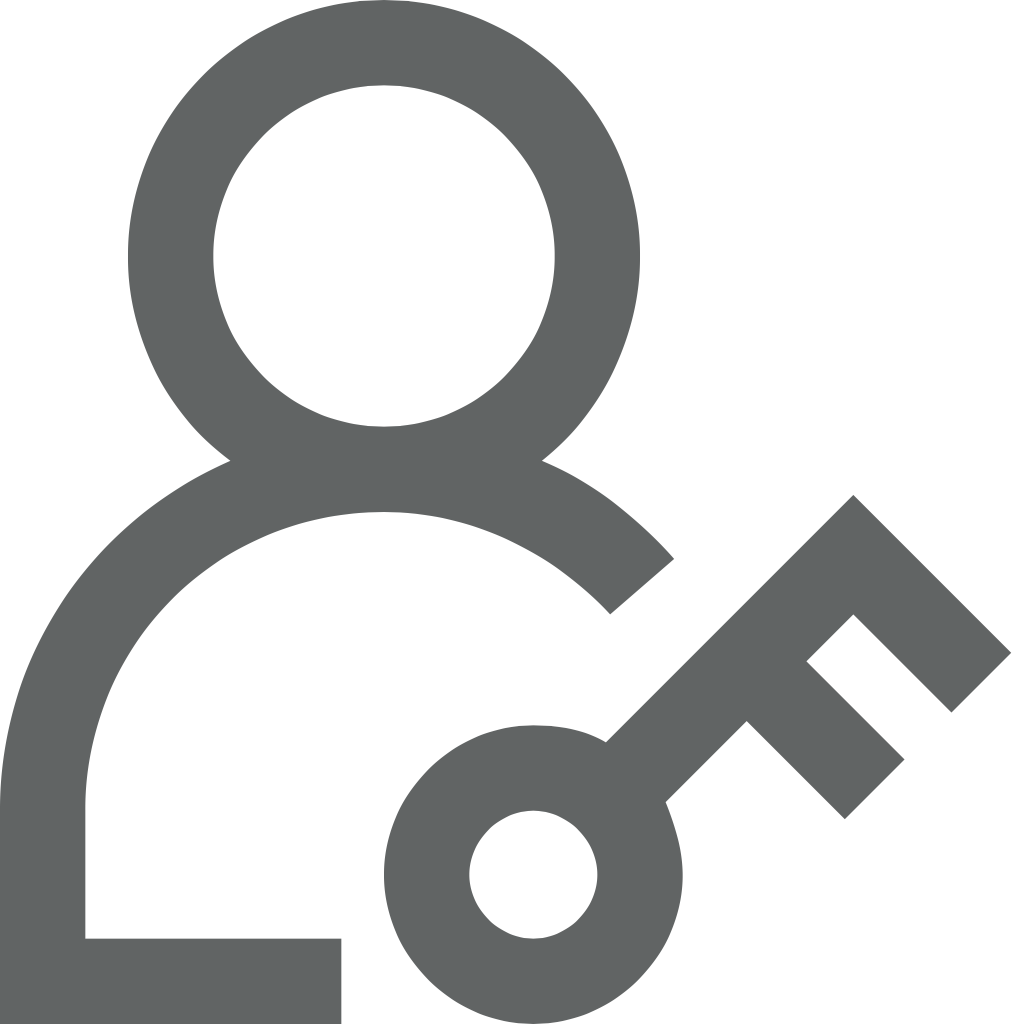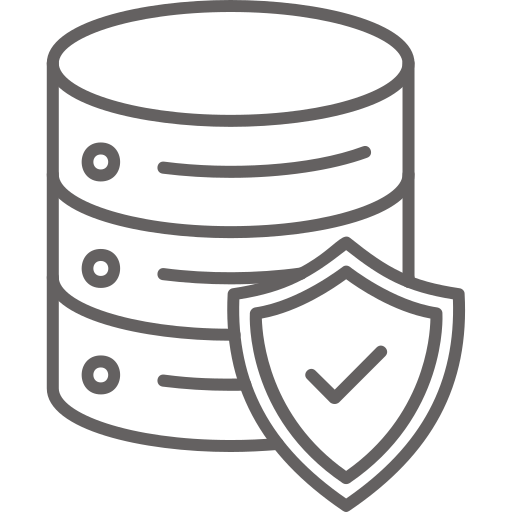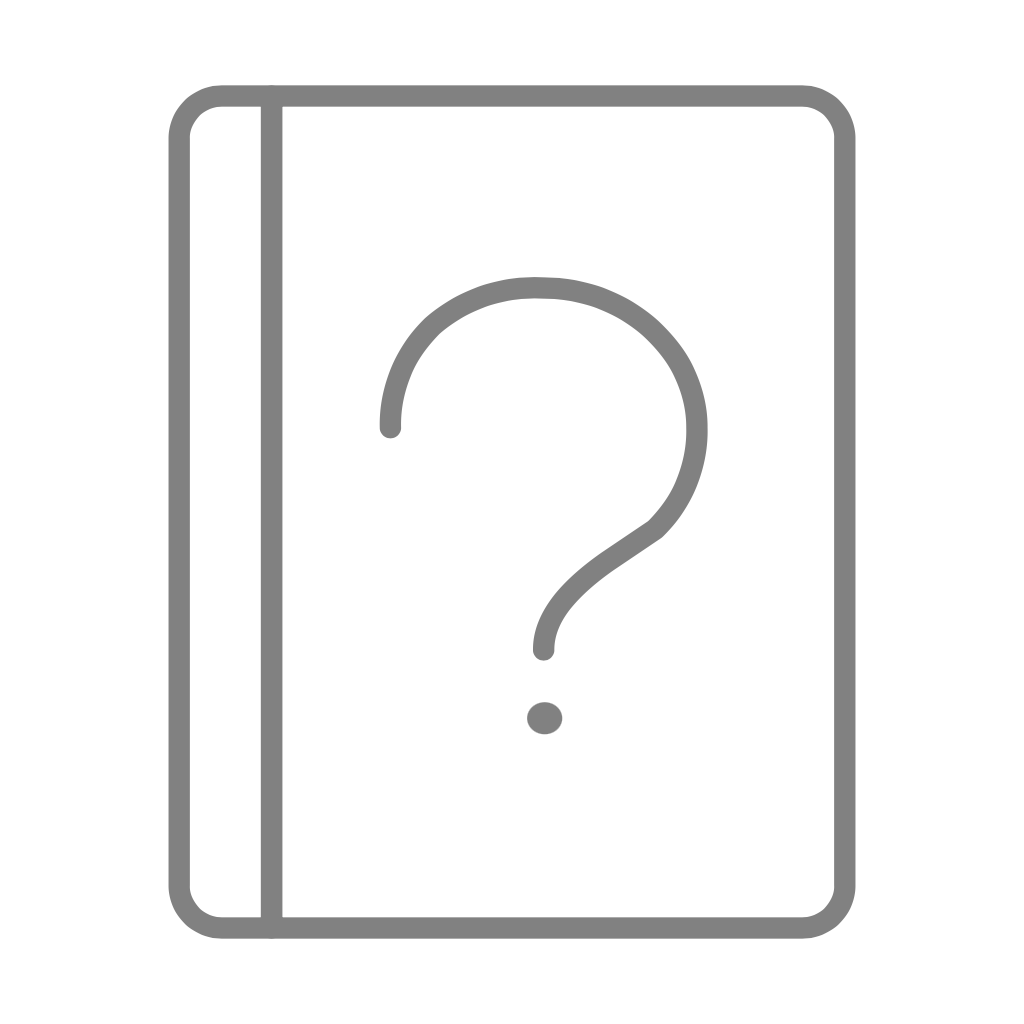 Signin
SigninAccess Management
This documentation outlines the hierarchy and permissions of different roles within the Silzila platform, detailing the creation and management of Workspaces, Groups, and content. Each role has specific responsibilities to ensure organized and efficient management of the platform.
User Roles and Hierarchy
- Account Admin (IT Admin Head, Business Intelligence head)
- Admin (IT Admin, BI Team)
- Owner (Business Unit Head)
- Moderator (BI Team Lead, manager)
- Creator (BI Data Analyst, BI developers)
- Custom Creator (Junior Developers)
- Player (Business users)
Account Admin (IT Admin Head, Business Intelligence head)
- Position: Top of the hierarchy.
- Permissions:
- First to log in to Silzila.
- Create and manage Admins.
- Either admins can be a single person or a group.
- Can have permission to all resources in Silzila.
- Switch Account-Admin roles: If the person wants to change his/her role to someone, In case of long leave or resignation, he/she can give his/her role only if the person is ADMIN.
Admin (IT Admin, BI Team)
- Position: Second in the hierarchy.
- Permissions:
- Create and manage Workspaces.
- Create and manage Users and Groups.
- Add Users to Groups.
- Add Users or Groups to Workspaces.
- Assign Owners to Workspaces.
- Add Sub Workspaces (Folders) within existing workspace.
- Has all access other than account CRUD and switching account admin.
Owner (Business Unit Head)
- Owner (Business Unit Head): Third in the hierarchy.
- Permissions:
- Create and edit content within the Workspace.
- Can create and edit, delete sub workspace within workspace.
- Add Moderators to the Workspace.
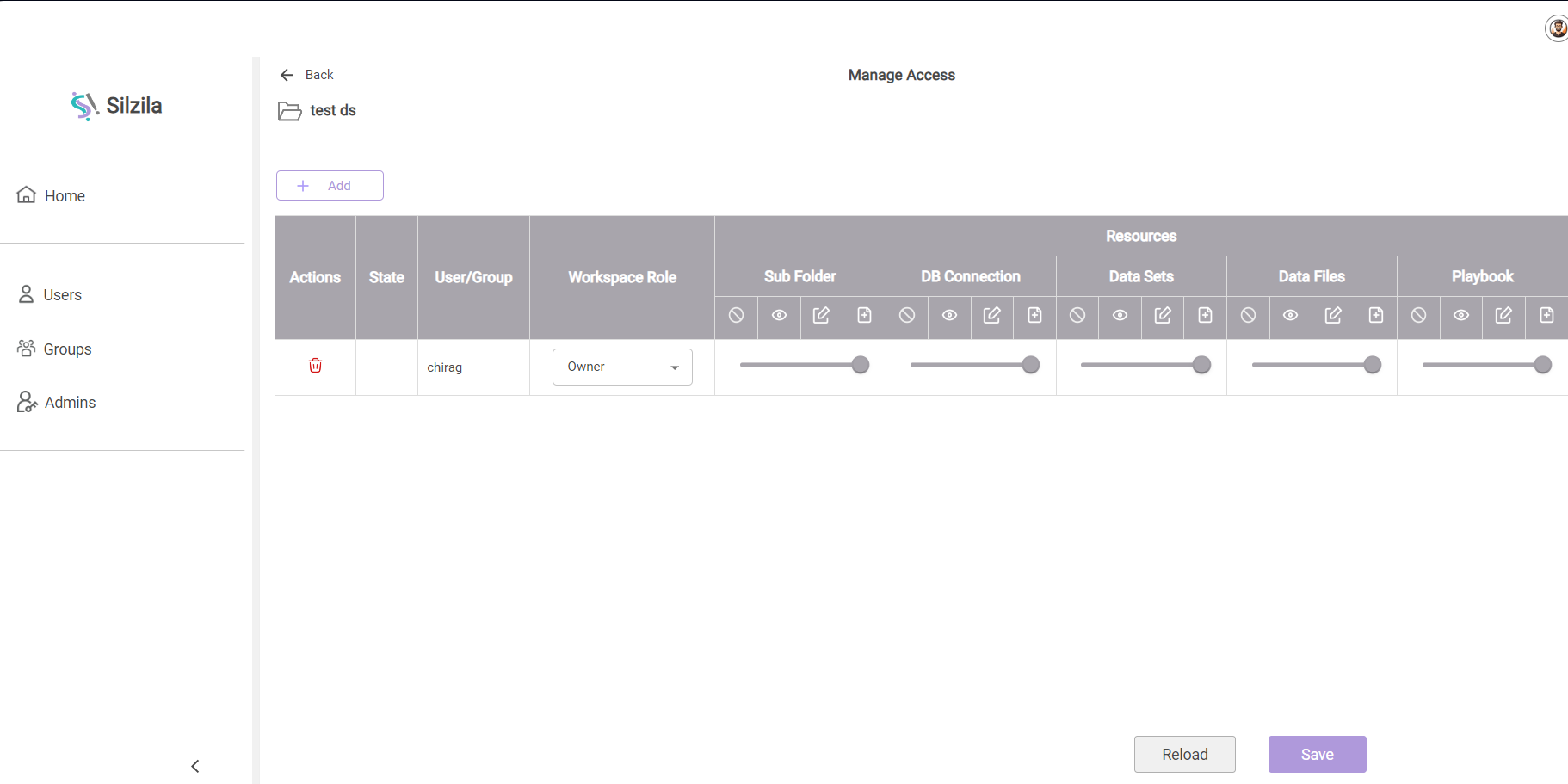
Moderator (BI Team Lead, manager)
- Position: Fourth in the hierarchy.
- Permissions:
- Add Creators, Custom Creators, and Players to the Workspace.
- Add Creators, Custom Creators, and Players to the Workspace.
- Add creator, player or customcreators.
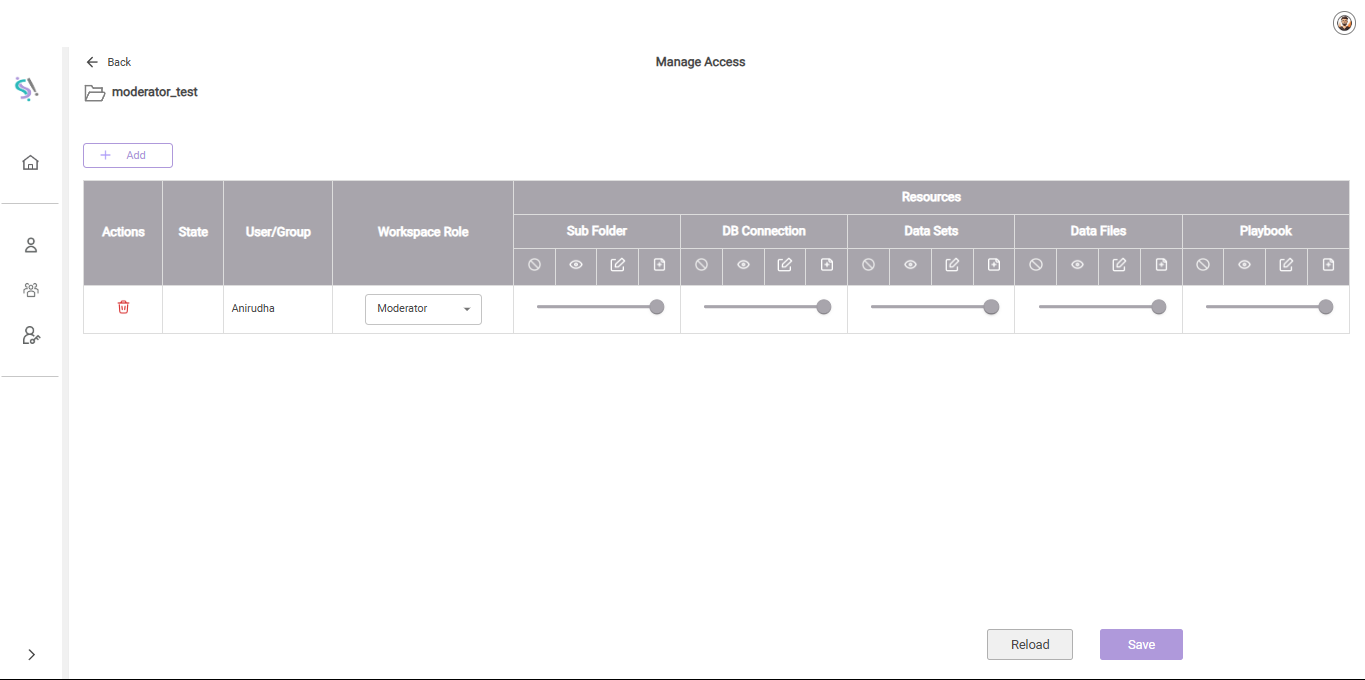
Creator (BI Data Analyst, BI developers)
- Position: Fifth in the hierarchy.
- Permissions: Create, edit, and view content within the Workspace.
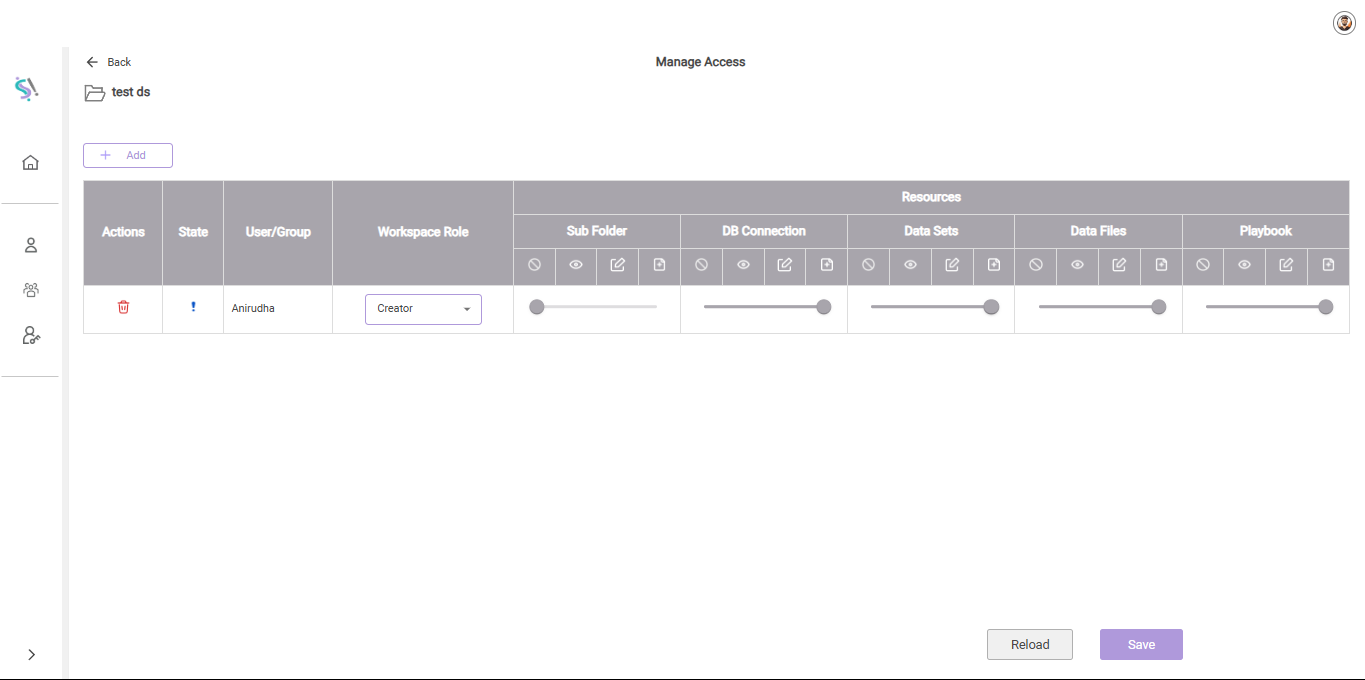
Custom Creator (Junior Developers)
- Position: Sixth in the hierarchy.
- Permissions: Create and view specific content within the Workspace as assigned by Moderators.
Player (Business users)
- Position: Least in the hierarchy.
- Permissions: View playbook within the Workspace.

Structure and Functionality
Workspaces
- Creation and Management:
- Created by Admins.
- Can have multiple Sub Workspaces (Folders) created by Admins.
Sub Workspaces
- Creation and Management:
- Created by Admins, owners or moderator of main workspace.
- If moderator creates sub workspace, he will become the owner of that folder, also admins and owner of main workspace will be the owner of the newly created sub workspace.
- If owner or admins created the sub workspace means they will be the owner of the folder, moderator would not have any access until if they give any access to it.
- Subfolder Inheritance:
- Admins can inherit subfolder to main folder, Once the subfolder will get inherited all kind of access in the subfolder will be removed from the person who has access to the subfolder, and the main folder access holders can have the same access to the inherited subfolder.
- We cannot give any separate access to the inherited sub folder like creator or player. Only custom roles can be given that too content specific roles.
- The only way to access subfolder after inherited is by give access to its parent folder.
- We can revert the inheritance, but the access which are removed will not be retained, we have to give new access to the subfolder.
Groups
- Creation and Management:
- Created by Admins.
- Users can be added to Groups and removed from Groups by Admins.
- Groups can be given access as a Admin, owner or any other role.
User Management
- Creation and Assignment:
- Admins create Users and assign them to Groups.
- Users or Groups can be added to tenant by Admins.
- Admins will give permission to users or groups to access a workspace within platform.
Content Management
- Owners:
- Manage content creation and editing.
- Assign Moderators to manage specific tasks.
- Moderators:
- Manage content creation and editing.
- Manage user roles within the Workspace, adding Creators, Custom Creators, and Players.
- Creators:
- Develop and manage content within their given access.
- Can view, edit, delete content in their workspace.
- Custom Creators:
- Manage content as assigned by Moderators.
- Based on their permission they can access the content, they can be restricted to particular operation like create, edit and only view by moderators or owners.
- Players: Access content for viewing purposes only that too only the playbook in the given workspace.
.png)
.png)
.png)
.png)
.png)
PRIVILAGE:
- Privilege will be given based on their role in the platform, if the person is assigned to 2 different role means the role which is high in the hierarchy will be given to the person.
- If a group is given account access, each person in the group will get that account access.
- If a person already has a lower level of access, they will be upgraded to the higher access level granted to the group.
- If a person already has a higher access level, they will retain their higher access level, even if the group's access level is lower.
- If a person is removed from the group, the access they received from the group will also be revoked.