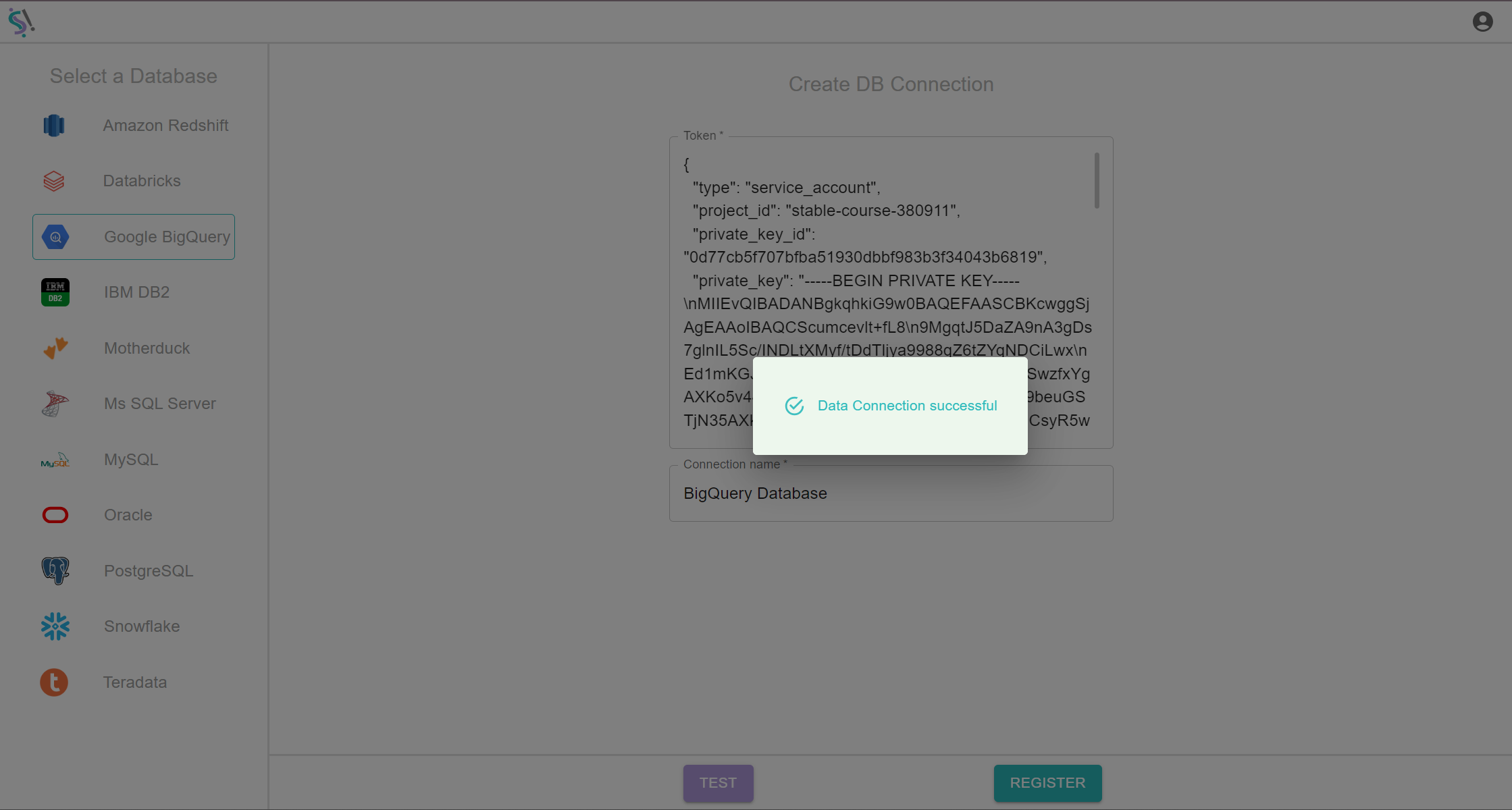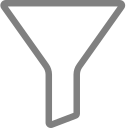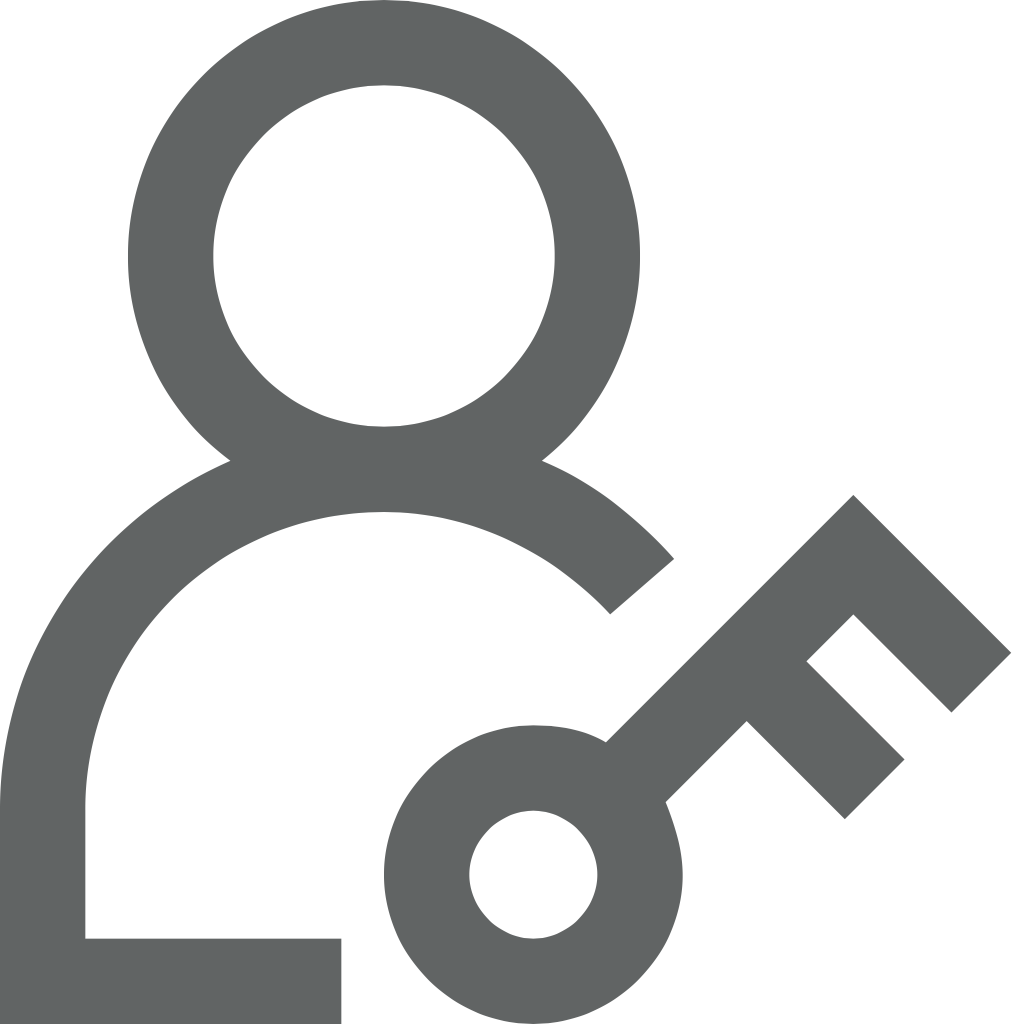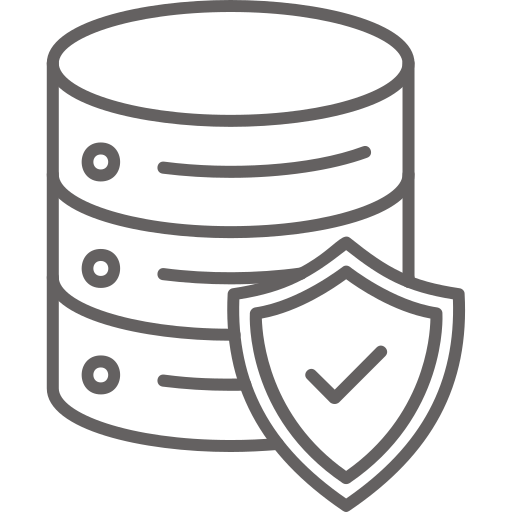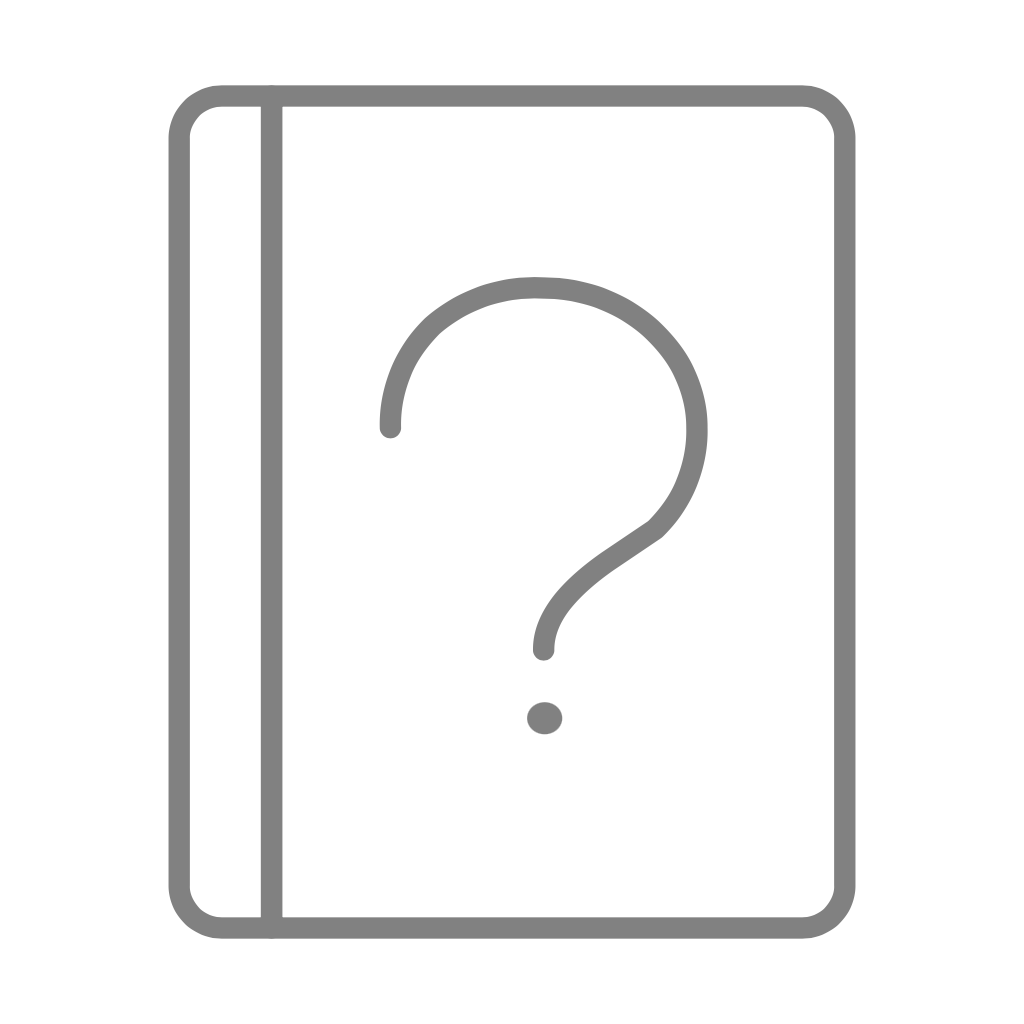 Signin
SigninBigQuery (Google Cloud Platform)
To add a database connection, click on database you want to connect in Select a Database section at right side.
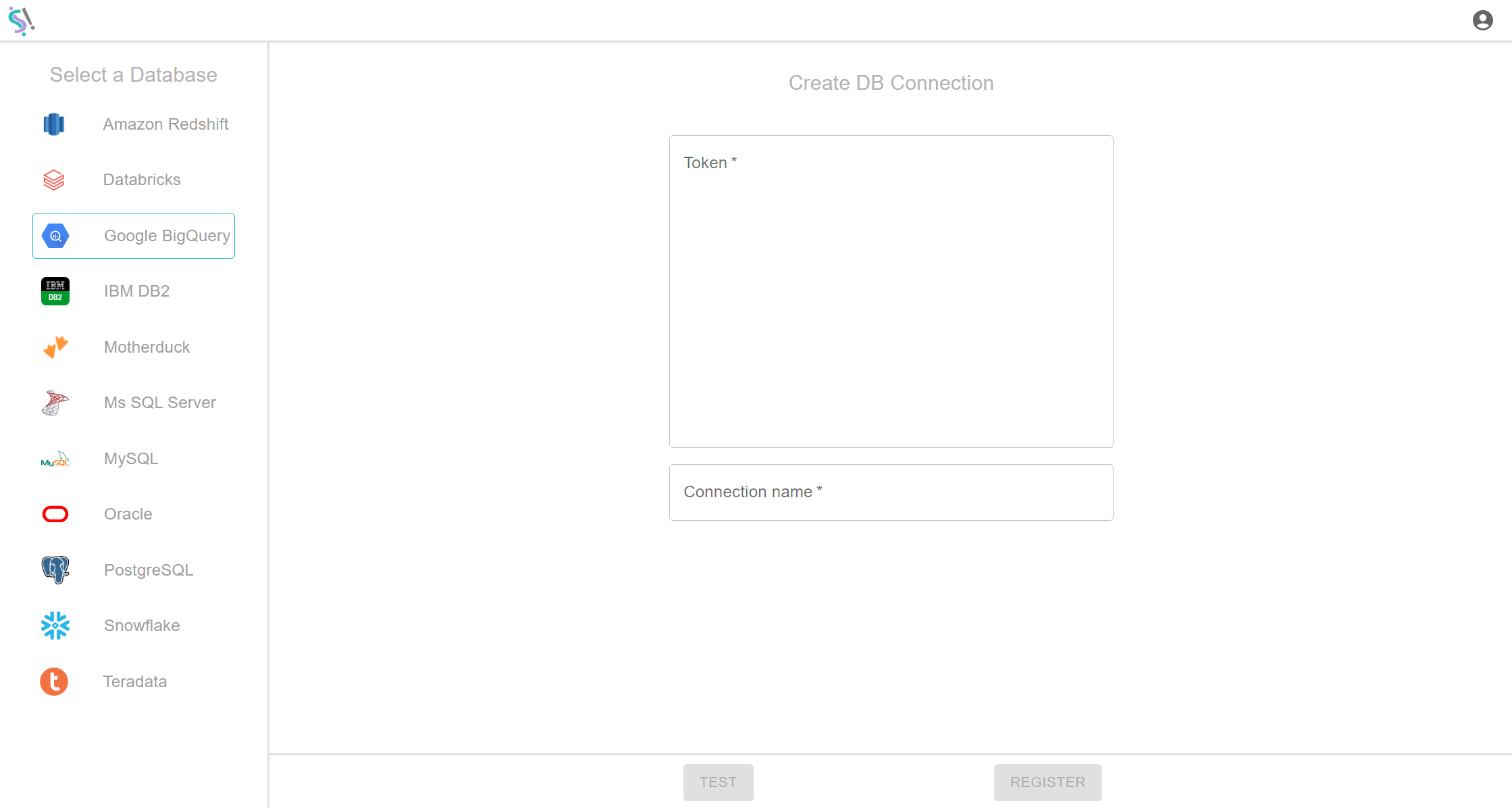
Prerequisites
You’ll need to have a Google Cloud Platform account with a project you would like to use in Silzila. Consult the Google Cloud Platform documentation for how to create and manage a project. This project should have a BigQuery dataset for Metabase to connect to.
Token
Token is a credential used to authenticate requests to the BigQuery API.
Connection Name
The display name for the database in Silzila interface.
Test and Register
After fill out the fields, first make Test Connection and then make Register Connection.
Test
In BigQuery, first do test connection process mentioned above, in this process if your test connection get passed then you will be get notification like Test Connection successful.
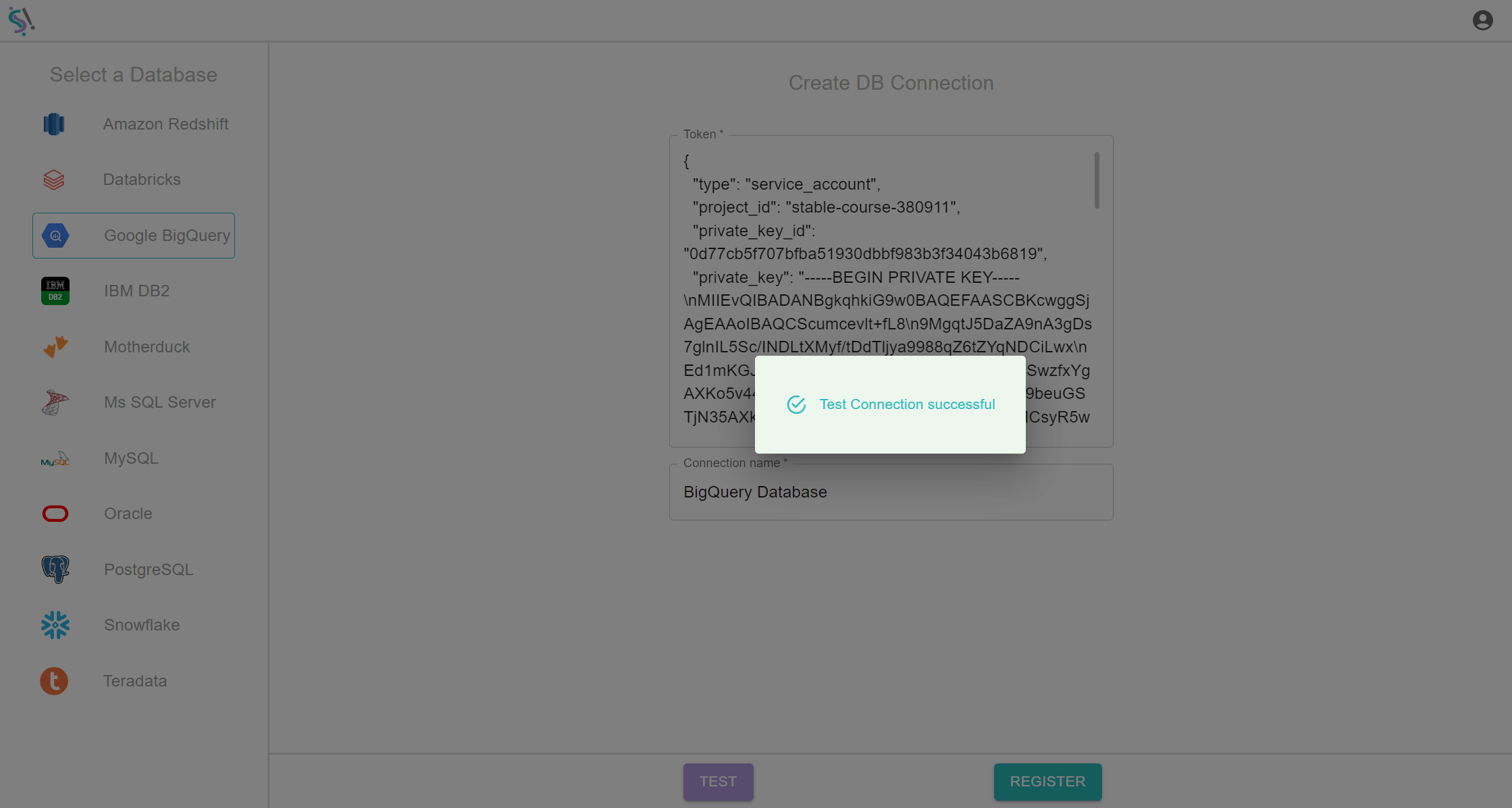
Register
After successful test connection, do register connection mentioned above, in this process if your data connection get passed then you will be get notification like Data Connection successful.