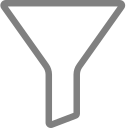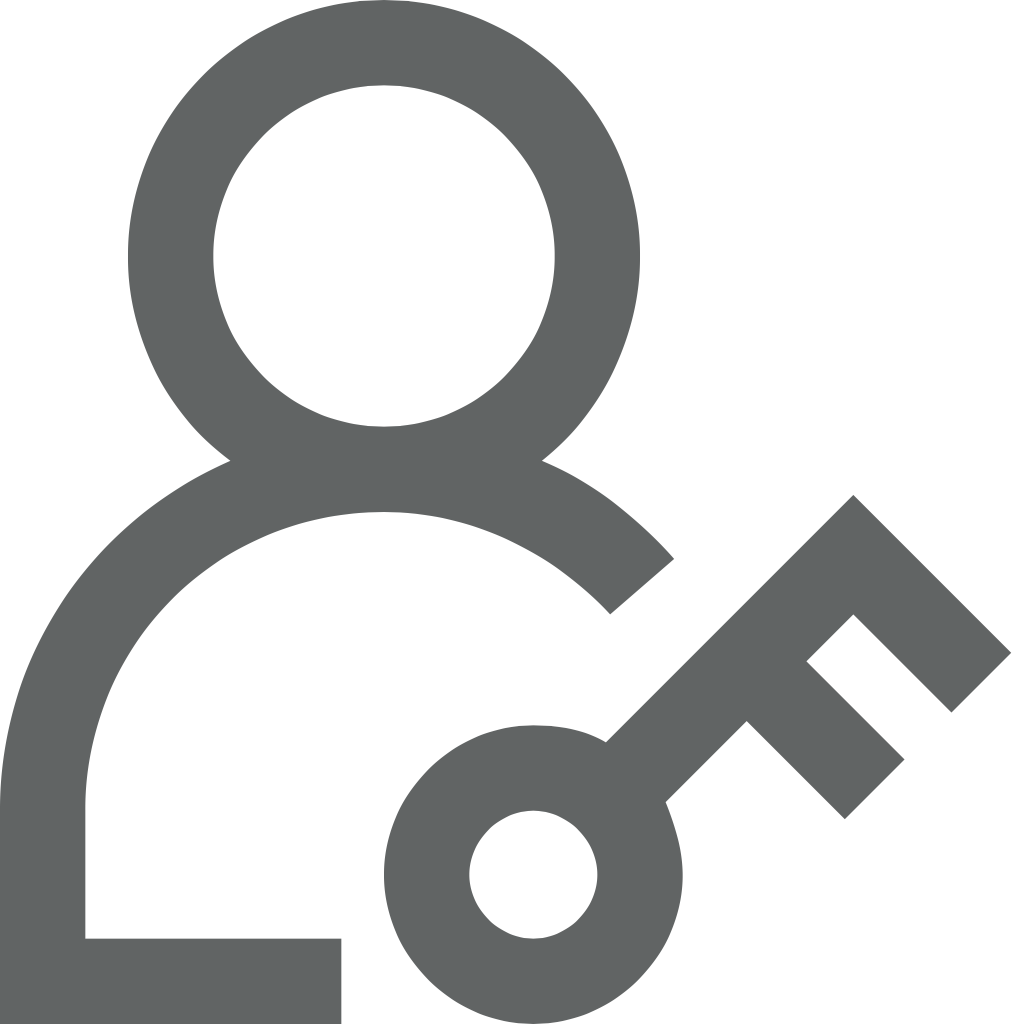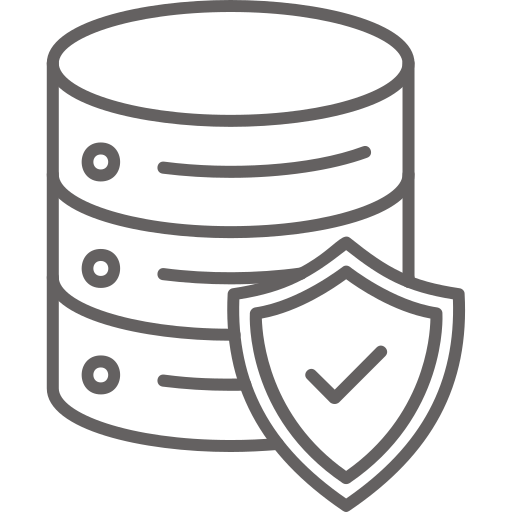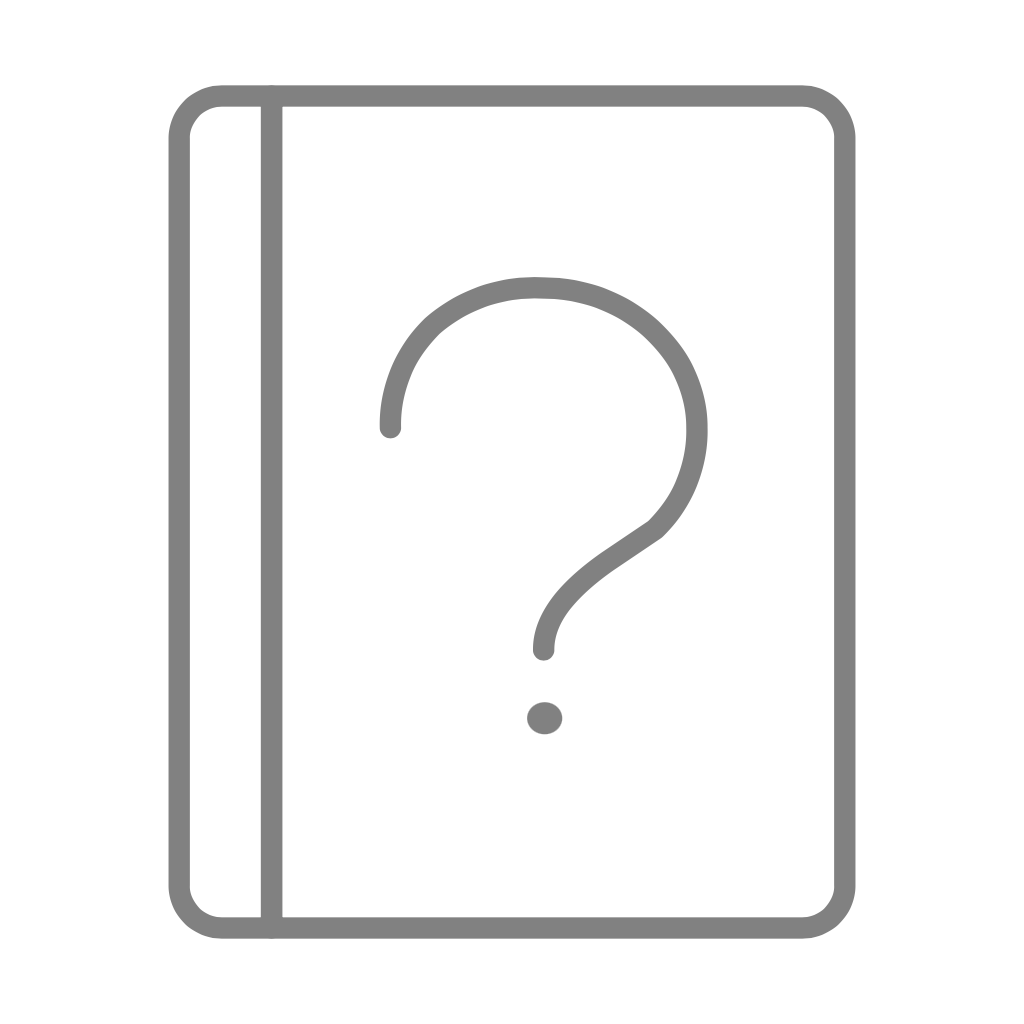 Signin
SigninSilzila Application Installation Guide for Github Contributors
Prerequisites
For Backend
- Java Development Kit (JDK): Ensure you have JDK 17 or higher installed.
- Maven: Ensure you have Maven installed and configured.
- Git: Ensure you have Installed git before proceeding forward. Please, refer Git Installation Guide.
- VS Code / IntelliJ IDEA: Any Java IDE for running the backend application.
- API Testing Tool: Insomnia, Postman, or any other API testing tool.
For Frontend
- Node.js and NPM: Ensure you have Node.js and NPM installed.
- For Windows: Download and Install Node.js
- For macOS: Install via Homebrew: brew install node
Backend Installation and Setup
Clone the Repository
- Create a folder called silzila (or any name of your choice).
- Open your command prompt (Windows) or terminal (macOS/Linux) and navigate to the folder:
- Clone the Silzila repository: git clone Click here
cd path/to/your/silzila/folder
 copy
copyOpen and Run the Application
- Open the cloned repository in your IDE (e.g., VS Code / IntelliJ IDEA ).
- Navigate to the viz application within the IDE.
- Click the run symbol in vs code/ IntelliJ IDEA , to run the backend Spring boot code.
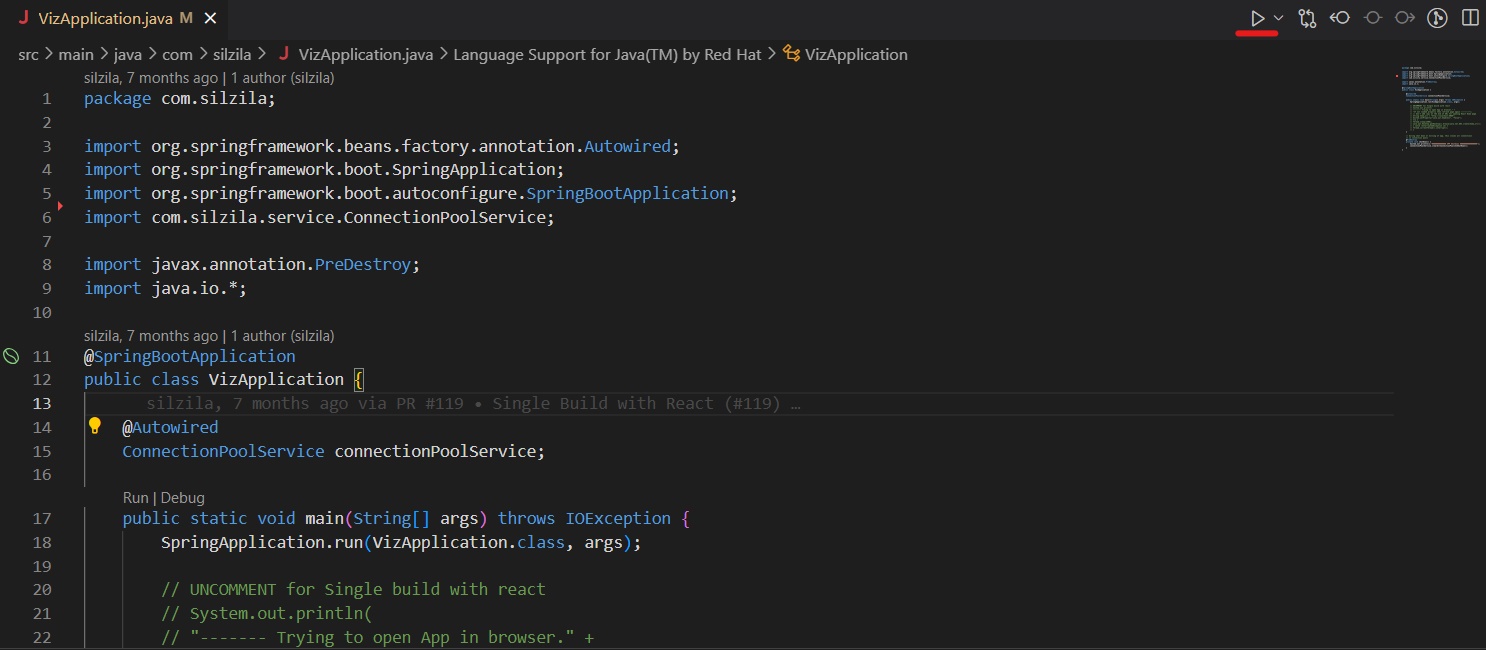
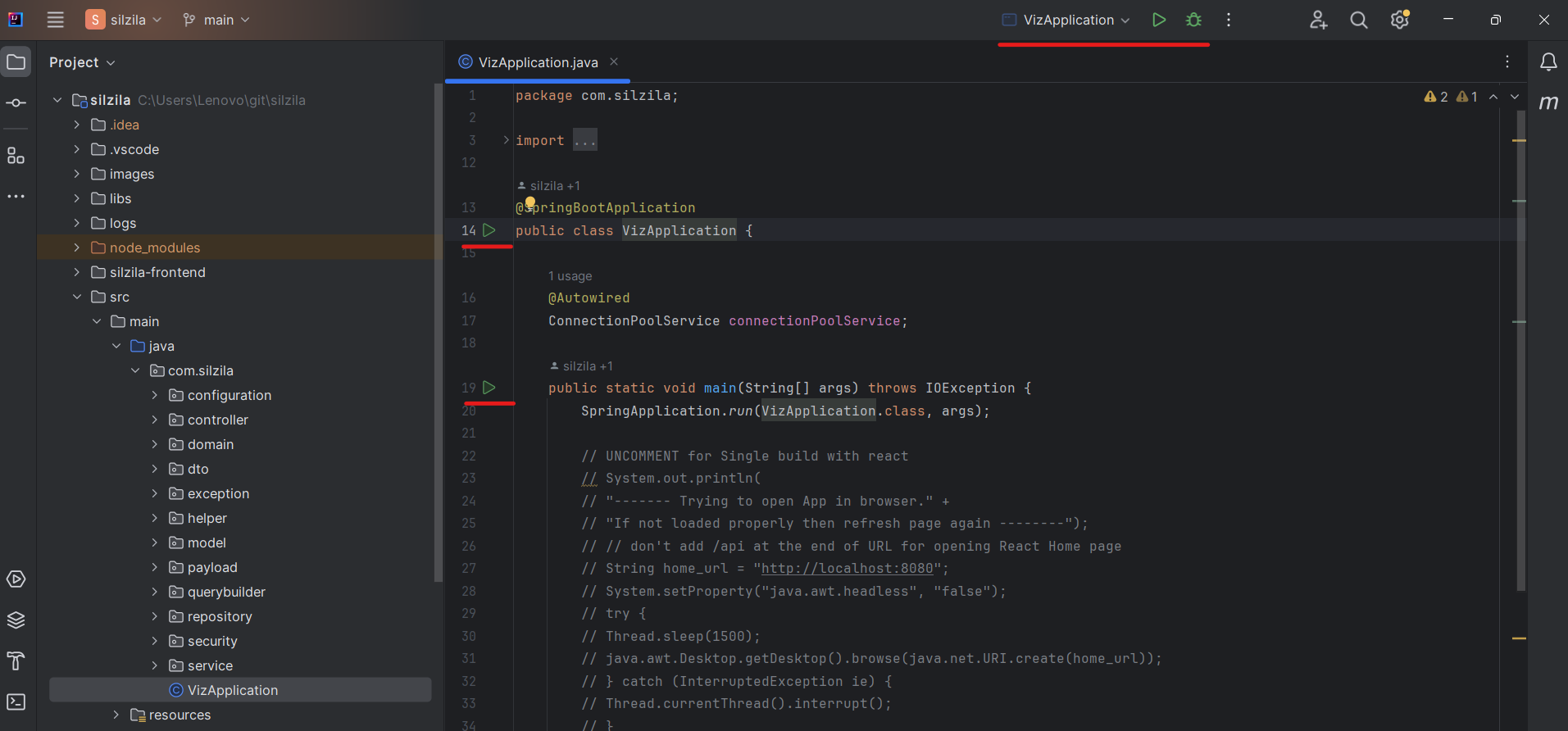
- Spring boot application will run in http://localhost:8080
API Testing
- Install Insomnia or any other API testing tool.
- Import the provided Insomnia API file into your API testing tool. This file contains all the necessary API endpoints for testing the Silzila application.
- Use the imported API endpoints to test the Silzila backend.
Frontend Installation and Setup
Navigate to the Folder
- Open your command prompt (Windows) or terminal (macOS/Linux).
- Navigate to the Silzila frontend folder:
cd path/to/silzila/silzila-frontend
 copy
copyInstall Dependencies
- Install npm dependencies:
- If the installation fails, force install the dependencies:
npm install
 copy
copynpm install -f
 copy
copyStart the Frontend Application
- Once the dependencies are installed successfully, start the frontend application:
- React application will open in default browser in http://localhost:3000
npm start
 copy
copyAdditional Notes
- Ensure that both backend and frontend are running simultaneously to fully test the application.
- If you face any issues during the installation or running process, refer to the respective official documentation for Java, Maven, Node.js, and NPM.
By following these steps, you should be able to set up and run both the backend and frontend of the Silzila application successfully.